GroqVBA has arrived ! Hey there! I just wrapped up an Excel worksheet (xlsm) that includes some simple macros. It lets you use the Groq Inference API directly in Excel, either as a regular worksheet function or by pressing the shortcut CTRL+G. Nothing too fancy—just some basic coding to serve as an example of using an LLM in VBA
I haven’t tested it on other machines yet, it is just meant to serve as example (apologetically).
Table of Contents
Download Excel sheet
Here you can download the Excel Worksheet, it is XLSM (an Excel spreadsheet with macro’s), which are most likely blocked on your system.
You can change that in the Windows File Explorer : find the downloaded file and edit the file properties, at the bottom tell it ‘no blocking’.
Open the worksheet, enter the Groq API key into cell C1 on the Main sheet and give it a try. Fingers crossed! It worked on my end, so hopefully, it will for you too!
Develop your own Excel Groq AI Worksheet functions with VBA
You can develop it yourself : you would need
- some coffee
- jsonConverter.bas : you can download it from GitHub, and import it in your VBA project
- …to activate “microsoft scripting runtime” as project reference in the VBA editor (to use the Dictionary object)
- a Groq AI API key
I supplied some code underneath, you can put that in a VBA module. Create a sheet Main, and put the Groq API key in cell C1. That is where the code picks up the api key. You can put a ‘system’ message in cell C20 of the Main sheet, the code will also pick it up.
Subs and functions
In Excel VBA we can use Subs and Functions. We can use a Public Function as a regular worksheet function. These functions cannot alter other cells. And the resulting values are recalculated. An AI LLM is stochastic, so the same question gets a slightly different answer each time.
A sub can do anything, but cannot be a worksheet function. It requires a shortkey or a command button or anything to trigger it. But the output is not recalculated, the output doesn’t change.
Usage of sub or function
The basic setup in our sheet : you can type a question story in cell C3 and in cell C4 type in the worksheet function =GroqVBA(C3). C4 will have the Groq API response.
But as said, that output is ‘recalculated’ now and then. We can also get a hardcopy : you can use any cell for questions and push CTRL+G. The cell under the question gets the answer. That doesn’t change anymore. CTRL+g is the shortkey I assigned to the sub/macro “GroqVBA_Sub”. You can make that assignment in (worksheet) : developers, macro’s.
Using the JSON API
Getting the actual response requires some basic coding. The API expects a JSON payload in the POST body. We set the basic Authorization header with the Api Key as Bearer token, and json as content type.
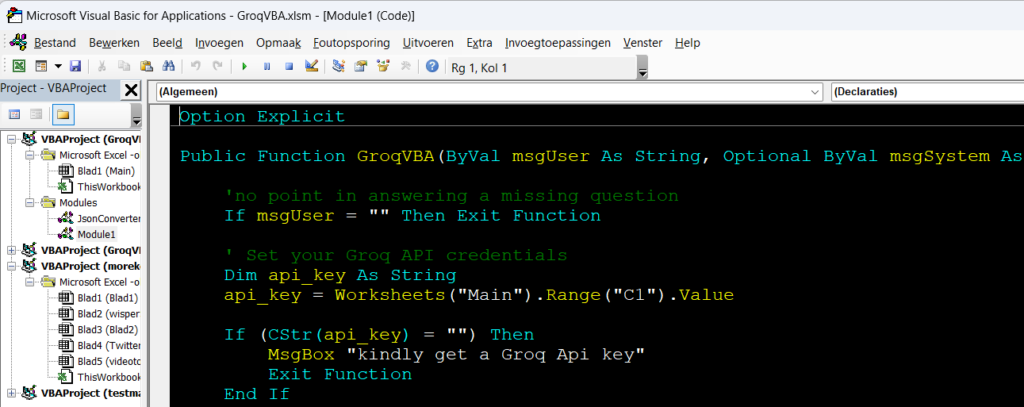
You can supply three ‘message’ inputs to the call to the Groq AI API : user, system and assistent. So that is also the input of our GroqVBA function. msgUser is required, the other two, system and assistant, are optional. Normally you would also supply a model but to keep it brief I picked a fixed model.
I coded the sheet and routine to pick up a msgSystem message from cell C20 in the Main sheet.
What is interesting about the system message : you can use it for extra basic instructions to the AI. You can instruct the AI (through the system message) that the AI is a an AI tech editor. That primes the AI to the general ‘neighborhood’. Then the AI knows from what point of view to work, what the general terms are, what the field is. The system message is your basic “setting” and you can do a lot more with it, like dictating for the format also of your responses. I also ordered it to respond short and in a quatrain.
This code undereath is the final code I made for the downloadable worksheet. If you make it yourself, you will have to assign the right shortkeys, but then it could/should work.
The code is composed of the main GroqVBA public function, two helper functions (ElaboratePrompt and EncodeURL), and three general utils for the spreadsheet (GroqVBA_Sub, CopyBeneath, QandA).
Option Explicit
Public Function GroqVBA(ByVal msgUser As String, Optional ByVal msgSystem As String = "", Optional ByVal msgAssistant As String = "") As String
'no point in answering a missing question
If msgUser = "" Then Exit Function
'basic settings : Api key from C1, and the api_endpoint
' Set your Groq API credentials
Dim api_key As String
api_key = Worksheets("Main").Range("C1").Value
If (CStr(api_key) = "") Then
MsgBox "kindly get a Groq Api key"
Exit Function
End If
' Set your Groq API endpoint
Dim api_endpoint As String
api_endpoint = "https://api.groq.com/openai/v1/chat/completions"
' Create an XMLHTTP object for sending the request
Dim http As Object
Set http = CreateObject("MSXML2.XMLHTTP")
' Open the connection to the API
'set header to JSON content
'set Authorization to Bearer token (api key)
http.Open "POST", api_endpoint, False
http.setRequestHeader "Content-Type", "application/json"
http.setRequestHeader "Authorization", "Bearer " & api_key
' Set the AI LLM model
Dim model As String
model = "llama-3.2-3b-preview"
'get msgSystem from cell C20, if it has any content, otherwise do nothing, maybe it is supplied with the function
If CStr(Worksheets("Main").Range("C20").Value) = "" Then
Else
msgSystem = CStr(Worksheets("Main").Range("C20").Value)
End If
' Compose the API request body
'ElaboratePrompt returns the correct JSON, I put it in a separate function to keep the main routine accessible
Dim body As String
body = ElaboratePrompt(URLEncode(msgUser), model, URLEncode(msgSystem), URLEncode(msgAssistant))
' Send the API request
http.Send body
' Check if the API request was successful
If http.Status = 200 Then
' Parse the API response
Dim response As Object
On Error GoTo ParseError ' Handle any potential parsing errors
Set response = JsonConverter.ParseJson(http.responseText)
' Extract the completion content from choices[0]
Dim Content As String
Content = response("choices")(1)("message")("content")
' Return the content to the function caller (Excel cell)
GroqVBA = Content
Else
' Handle the API error
GroqVBA = "Error: " & http.Status & " " & http.statusText
End If
' Clean up
Set http = Nothing
Set response = Nothing
Exit Function
ParseError:
GroqVBA = "Error parsing response: " & Err.Description
Debug.Print "Error parsing JSON response: " & Err.Description
Resume Next
End Function
Function ElaboratePrompt(ByVal PromptInput As String, ByVal model As String, Optional ByVal msgSystem As String = "", Optional ByVal msgAssistant As String = "") As String
' Construct the API request body with optional system and assistant messages
Dim body As String
body = "{""messages"": [{""role"": ""user"", ""content"": """ & PromptInput & """}"
' Add system message if provided
If msgSystem <> "" Then
body = body & ", {""role"": ""system"", ""content"": """ & msgSystem & """}"
End If
' Add assistant message if provided
If msgAssistant <> "" Then
body = body & ", {""role"": ""assistant"", ""content"": """ & msgAssistant & """}"
End If
' Close the messages array and add the model
body = body & "], ""model"": """ & model & """}"
' Return the constructed body
ElaboratePrompt = body
End Function
' Function to encode the URL to handle special characters
Function URLEncode(ByVal str As String) As String
Dim i As Long
Dim char As String
Dim encodedStr As String
encodedStr = ""
For i = 1 To Len(str)
char = Mid(str, i, 1)
Select Case char
Case "0" To "9", "A" To "Z", "a" To "z", "-", "_", ".", "~"
encodedStr = encodedStr & char
Case Else
encodedStr = encodedStr & "%" & Right("0" & Hex(Asc(char)), 2)
End Select
Next i
URLEncode = encodedStr
End Function
Sub GroqVBA_Sub()
'puts a Groq response to a question in an active cell one cell beneath it
'bound to shortkey CTRL+g in my sheet
'no question, no answer
If CStr(ActiveCell.Value) = "" Then Exit Sub
'Fill the cell under the current active cell
'with the answer to the current cell content as question
ActiveCell.Offset(1, 0).Value = GroqVBA(CStr(ActiveCell.Value)) ' Writes content to the next column
End Sub
Sub CopyBeneath()
'copy the value of a cell one column down
'to hardcopy the GroqVBA worksheet function return, in my case
'in my sheet bound to shortkey CTRL+SHIFT+G
ActiveCell.Offset(1, 0).Value = ActiveCell.Value
End Sub
Sub QandA()
'put GroqVBA output in E4 based on contents of E3
If ActiveSheet.Range("E3:E3").Value = "" Then
MsgBox "put a question in E3, get the answer in E4"
Exit Sub
End If
ActiveSheet.Range("E4:E4").Value = GroqVBA(ActiveSheet.Range("E3:E3").Value)
End Sub
You can put your question in any cell, suppose F13, and type in another cell =GroqVBA(F13) and get the response. Edit the question and you get a new response. As said, that response is recalculated.
CopyBeneath copies the output in the active cell to a text in the cell underneath the active cell. Thus you can save one output you want to save from the worksheet function, by copying the value to a cell beneath it.
QandA shows how you can create a basic chat with a command button that fires the QandA sub. The QandA sub takes the contents of E3 as question and prints the response in E4.
Conclusion
I sincerely hope this helps someone :) if it doesn’t work, let me know. I might be able to fix it. Maybe you have some good ideas or feature requests, in that case, I am all ears.

